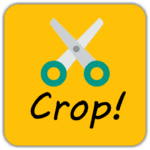Secure Notepad – private notes with password (PREMIUM) Apk
Images
Description
Secure Notepad is your private notes keeper with password protection and intruders alert. A real secret keeper, what safe diary, notes, images, locations and voice records from everyone. App designed to help you keep all your private notes in a secure place. Secure notepad will do everything so that no one except you could open this personal notes with lock.
What you find inside free safe notes with lock app:
• Simple and clean design
• Encryption for notes
• Lock with password and fingerprint
• Intruders alert
• Automatic password protection
• Draw, text and list notes
• Backup secure notes to SD card or Google Drive
• Supports fingerprint sensor
• Support for Emoji
• You can pin safe notes to the top
• Restore password using the secret word
• Color notes with any color you want
Your private notes will be in safe notepad with password. The most secure place, hidden away from stranger’s eyes.
Everyone has secrets to keep. Your poems or love stories, everyday emotions, and personal data. Safe notes with password will help to protect your memories and feelings by hiding from stranger’s eyes.
Safe notes with lock create a protected island in a family tablet. It’s like a full-fledged notes and images vault in your smartphone, and only you have a password from it.
Safe notes with password do not leave any data on the internal storage of the smartphone, which means it is very difficult to hack. All data inside private notepad is not only password-protected but also encrypted. The AES algorithm encodes each character, making it unreadable outside the program.
Don’t want to miss an important meeting? Or don’t forget about an important event? Notes reminder will help you with this. Just set a time and date, the app will send you a notification at the chosen time.
If you have preferred colors for writing or want to add more emotions to text – set desired color for note. You will find a fully functional color wheel inside the app with the ability to enter HEX color code. Create your personal notes with password what will reflect your individuality.
Secure notepad does not request internet for work. You can create notes offline and do everything without a network connection. Without enabled sync, all data stored only on your phone, so only you have access to it.
Secure Notepad allows you to save a backup on internal storage or Google Drive. Also, you can enable synchronization in settings that sync your data among all your devices with the same account.
Forgot password? Read the hint to restore access to your notes with password! Even if it does not help, I will always be happy to answer your request and help in solving the problem.
You can create a private note with the fast shortcut on launcher screen. Make a long tap on app icon and choose what type of note you want to create. Even this screen is password protected and will be open only for you.
Safely keep important information in a locked place. Where everything is made to make your data truly individual and protected. Even images and locations are encrypted with the AES algorithm. This means, your data is only in your hands.
Safe notes with lock is your personal and private place for important data
What's new
Thank you for using Secure Notepad - Safe Notes With Password!
What's new:
Reworked "Pick image" screen
Added password screen appear delay (you can choose delay in settings)
Reworked icon
Increased amount of images in the note from 4 to 8
Fixed voice records on old devices
Fixed bugs




![Silent Camera [High Quality] (PREMIUM) 8.14.3 Apk 6 silent camera high quality](https://getmodapp.com/wp-content/uploads/2025/03/silent-camera-high-quality-150x150.png)