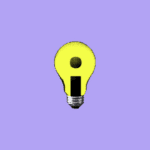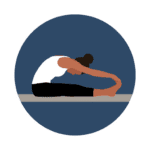Offline Password Manager+:Cloud Backup & Biometric Apk
Images
Description
We are working on making our backup feature work flawlessly on Android 11.
Backup & Restore Guide
https://jollygoodlife.web.app/r/guide
* On newer devices, you are allowed to select where to save the backup file. There may be some case where the backup file is not saved to the selected folder (permission/path issue), the prompted message will show the correct folder. *
Simple & Lightweight Password Manager.
One-tap backup! No complicated steps!
Sync with Google Drive, Dropbox & Microsoft OneDrive
Professional-grade encryption.
PIN and Fingerprint authentication.
Password generator.
Offline & Secured
Google Material Design.
12 languages supported.
Small download size.
Features
– Backup from and restore to any device.
– Sync with your own Google Drive account.
– Direct backup to Dropbox & Microsoft OneDrive * NEW! *
– Search passwords * NEW! *
– Offline Backup & Restore * NEW! *
– Strong password generator * NEW! *
– Scramble PIN Entry * NEW! *
– Brute-force PIN login prevention. 60 seconds block after 3 failed attempts.* NEW! *
– AES-256 + SHA2 encryption.
– Local storage. Only stored on device & backup. No servers.
– Track Creation Date and Last Updated Date.
– Fingerprint access. No setup. Use the fingerprint you been using.
– Easy to use.
Supports 12 languages
English
German
French
Spanish
Russian
Dutch
Italian
Czech
Portuguese
Japanese
Traditional & Simplified Chinese
If your language is not supported, let us know via email and we will include your language on the next release.
Fingerprint Support
Samsung Galaxy S5 is not currently supported due to device is using Samsung’s own Fingerprint API instead of Google’s Fingerprint API.
Permissions Used
File & Storage – save & restore backup file
Network Access – access Google Drive from within the app
Note
– As we are constantly improving the app, there may be chances that something may break on updates. It is recommended to have a backup of your passwords elsewhere.
If you find this product defective or not working as stated, please email to us the problems you encounter and we will fix it as soon as possible.
What's new
Add support for Android 12.
Users are advised to generate a backup using our in-app feature before updating to Android 12.