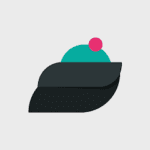Olive Icon pack Apk
Images
Description
Olive Dark icon pack is designed with Warm vibe for instant visual bliss for your home screen.
In this Iconpack We are taking Proper Design guidelines, and applying our own creative touch to make it standout! Every icon is desigend with lots of time and attention to the smallest details.
There's always something new:
Olive Dark Icon pack is still new with 3300+ Icons. and we assure you to add more with each updates
Why Choose Olive Icon Pack over other Packs?
• 3300+ ICONS WITH TOP NOTCH QUALITY.
• Frequent Updates with new icons and Updated activities
• Work on any android device.
• Lots of alternative icons to make customization to the next level.
• Amazing Wall collection
• Custom folder icons and app drawer icons.
• Icon preview and search.
• Dynamic Calendar support.
• Slick Material Dashboard.
• Material Design with creative touch
• Suppport Muzei Live Wallpaper
• Server Base Icon Request
Still Confuse?
Undoubtedly, Olive Iconpack Pack is very attractive and unique. and we do offer a 100% refund in case you didn't like it.
Support
ASSISTANCE / GRIEVANCE CELL
♦ If you have any issue while using CreamyPro ICON PACK you can Email at [email protected]
♦ Twitter :- https://twitter.com/asn360
How to use this Icon pack?
Step 1 : Install supported theme Launcher (Recommended NOVA LAUNCHER or Lawnchair).
Step 2 : Open Icon Pack and click on Apply.
DISCLAIMER
• A supported launcher is required to use this icon pack!
• FAQ section inside the app which answers a lot of questions you may have. Please read it before you emailing your question.
Icon Pack Supported Launchers
Action Launcher • ADW Launcher • Apex Launcher •Atom Launcher • Aviate Launcher • CM Theme Engine • GO Launcher • Holo Launcher • Holo Launcher HD • LG Home • Lucid Launcher • M Launcher • Mini Launcher • Next Launcher • Nougat Launcher •Nova Launcher(recommended) • Smart Launcher •Solo Launcher •V Launcher • ZenUI Launcher •Zero Launcher • ABC Launcher •Evie Launcher
Icon Pack Supported Launchers not Included in Apply Section
Arrow Launcher • ASAP Launcher •Cobo Launcher •Line Launcher •Mesh Launcher •Peek Launcher • Z Launcher • Launch by Quixey Launcher • iTop Launcher • KK Launcher • MN Launcher • New Launcher • S Launcher • Open Launcher • Flick Launcher •
This icon pack has been tested, and it works with these launchers. However, it may also work with others too. In case you do not found an apply section in dashboard. You can apply icon pack from a theme setting.
Extra Notes
• in this Iconpack, every icon does not aim for 100% Material design rules.
instead, it aims for a creative look by keeping material design in mind.
• Icon pack needs a launcher in order to work. (Few device support iconpack with their stock launcher like Oxygen OS, Mi Poco)
• Google Now Launcher and ONE UI do not support any icon packs.
• Missing an Icon? feel free to send me an icon request and I will try to update this pack with your requests.
CREDITS
• Jahir Fiquitiva for providing such a great dashboard.
What's new
1.4
• 50 New and Most Requested Icons (Total 3300+)
• New and updated Activities
1.3
• 50 New Icons
• New and updated Activities
1.2
• BIG Update
• 400 New and Most Requested Icons
1.1
• 100+ New icons
• New and updated Activities
1.0
• Initial Release with 2750+ Icons