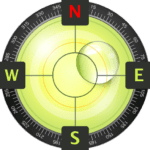Multi Timer StopWatch (PREMIUM) Apk
LemonClipReleased on
Dec 14, 2013Updated
Feb 18, 2025Size
10MVersion
2.13.2Requirements
5.0Downloads
1,000,000+Get it on
Images
Description
Multi Timer is a beautifully designed time management app. Multiple timers can be set, independently started and run at the same time. Stopwatch results can be stored.
Use Multi Timer for cooking, sports, (dish)machine washing, study, work, gameplay – anything you like.
✓ Multiple timers at once: Store timers that you usually use for cooking, sports, study, work, game, anything you want. Start them with just one touch, any time you need.
✓ Timer within a timer: Get a notice at a set interval time. For example, receive a signal during a presentation that a set time is left.
✓ Each timer it's own sound: Assign a unique sound to each timer, so you instantly recognize which timer alarm goes off.
✓ Text-to-Speech: Once a timer alarm goes off, the timer will speak to you.
✓Widget: Experience simple and beautiful timer widgets, with changeable color and size.
✓ Store and share stopwatch records: You won't lose your stopwatch records anymore. Share your stored records at anytime you want.
✓ Internal link: Try using the multi-timer app's features in other apps. After copying the internal link and saving the link in another app, the multi-timer runs when the link is executed.
✓ Designed for all devices: Multi Timer supports all types of devices.
✓ Improvement through your input: Multi Timer continues to develop with the help of your ideas. We always appreciate your wishes.
By purchasing the premium version, you will get the following benefits:
– Ad-free
– Features added in the future
[App permissions]
. Notifications: To be displayed as a notification when the timer/stopwatch starts
. Music and Audio: To set music as an alarm.
. Bluetooth connection: To listen to timer sounds through Bluetooth
. Read phone state: To allow the timer alarm to ring appropriately during phone calls
* Does the App not function properly, or do you assume a problem, please contact us via:
* Please contact us
– email: [email protected]
What's new
[Timer] Start Delay Function Added
When a start delay time is set, the timer will begin operation after the specified delay time has passed.
[Shortcut] Shortcut Features Added
"Add Timer," "Add One-Time Timer," and "Add Stopwatch."




![Silent Camera [High Quality] (PREMIUM) 8.14.3 Apk 6 silent camera high quality](https://getmodapp.com/wp-content/uploads/2025/03/silent-camera-high-quality-150x150.png)