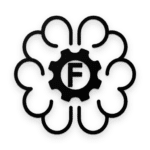Business Card Reader Pro – Business Card Scanner Apk
Images
Video
Description
ABBYY Business Card Reader scans and manages all your business cards and contacts in a flash.
✓ Recommended by The New York Times, CNN, The Telegraph, Computer Business Review, Macworld.
✓ ‘If your desk is strewn with printed business cards this could be the app for you. Throw away your 1980s-style rolodex and download the ABBYY Business Card Reader (BCR)’ – The Telegraph (UK)
✓ Mobile Star Award Winner of SHINING STAR in the “Contact Manager App” category
✓ ABBYY BCR is a Featured App in the Intel® Business App Portfolio
With ABBYY Business Card Reader (BCR) you can:
– Instantly transfer business card data in 25 languages right onto your smartphone
– Sync cards across smartphones, tablets and computers via ABBYY’s cloud and access your contacts from anywhere on ABBYYBCR.COM
– Save contacts in the BCR’s own storage – CardHolder – with convenient search, sorting and grouping capabilities
– Share biz contacts data from BCR via e-mail or SMS and export to Excel
KEY FEATURES
✓ Forget having to manually enter contact details into your smartphone. Unsurpassed data recognition and speed based on famous ABBYY Mobile OCR technology, eliminate having to correct or re-key business cards data, making creating new contacts easy and automatic.
✓ Sync cards across smartphones, tablets and computers to make business cards database trouble-free, updated and accessible from all your devices on ABBYYBCR.COM.
✓ Card Holder, the BCR’s storage, provides convenient business card search, as well as sorting and grouping of contacts. You can quickly and easily find biz contact you need.
✓ ‘My cards’ group in Card Holder allows to save your business cards in different languages and for different biz occasions.
✓ Text notes to cards easy to make, edit, look through and find in BCR’s storage.
✓ Quickly verify contacts recognition results. The BCR highlights uncertain characters and displays the original image so that you can confirm or correct the app’s output.
✓ Forward recognized contact data from Card Holder via e-mail as VCard and JPEG file or via SMS as a plain text.
✓ Export to MS Excel to manage business cards database on your desktop.
✓ Find out more about your new biz contacts on the most popular social networks – Facebook, Linkedln, and Twitter.
✓ Search in Maps for the address of your biz contact with just one tap from ABBYY Business Card Reader.
✓ Backup and restore contacts from saved business cards.
✓ Recognize business cards in 25 languages, including multilingual cards (maximum 3 languages simultaneously):
• Czech
• Chinese (Simplified)
• Chinese (Traditional)
• Danish
• Dutch
• English
• Estonian
• Finnish
• French
• German
• Greek
• Japanese
• Indonesian
• Italian
• Korean
• Norwegian (Bokmal)
• Norwegian (Nynorsk)
• Polish
• Portuguese (Portugal)
• Portuguese (Brazil)
• Russian
• Spanish
• Swedish
• Turkish
• Ukrainian
ABBYY Business Card Reader makes your business cards and contacts work.
————–
This is a free trial version in which you can recognize and save all the data from 10 business cards. Please upgrade to the BCR Pro to process unlimited amount of business cards.
——————–
CORPORATE VOLUME LICENSING
If you are interested in volume licensing (more than 100) for your company or any customization of the app, please contact us at [email protected]
————–
FOLLOW US
Mobileblog.abbyy.com/en
fb.com/AbbyyMobile
Twitter @ABBYY_Mobile_WW
youtube.com/c/ABBYYMobile
ABBYYBCR.com
What's new
+ Export to Salesforce CRM is no longer available.
The most important in previous versions:
+ Increased accuracy of recognition and business card auto cropping.
+ Increased security and stability of business cards synchronization.