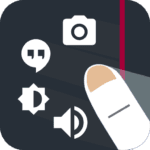All Document Manager – File Viewer 2019 (PRO) Apk
Images
Description
Free Document Manager App is listing all documents at one place with its date and size. Document Selector will help you to find you document very easily using documents filters. Document Manager in your mobile. Shortlist xls, pdf, doc, txt files in your mobile. In this app manage PDF, Text, Microsoft Word, Microsoft Excel and Microsoft PowerPoint documents at one place.
Get list of all documents available in your smart phone at single place using Document Manager App. Easily delete & share Bunch of documents. Search any document from the list. You can read & manage any document any time anywhere. Categorize these lists of documents in to PDF Files, Text Documents, MS Word, MS Excel, MS PowerPoint, Large spreadsheet documents, Password-protected Microsoft Office docs and plain text documents.
All in One Document Manager is one of the best & first application in market to get list of all documents available in you android smart phones and tablets under one roof.
All Document Manager – File Viewer 2019 Key Features:
– All supported file extensions: .docx, .pptx, .xlsx, .xls, .doc, .txt, .ppt, .trf, .zip, .rar.csv.
– Search any document from the list.
– Categorize these lists of documents in to PDF Files, Text Documents, Word, Excel, WordPad, Zip Files and PowerPoint.
– Get list of all documents available in your smart phone under one roof.
– You can read & manage any document any time anywhere.
– Open, edit and save Word documents.
– Filter By File Type makes your search very easy and fast.
– Share documents and collaborate in the same document at the same time.
– Work anywhere, anytime – even offline.
– Easily delete & share Bunch of documents with additional file info.
– Search to quickly find your documents in seconds.
– Share your private documents & folders to other users using Document Manager.
– Order by Date, Name and Size with Ascending and Descending Order.
Document Manager Supported translations:
– PHONE MANAGER & FILE VIEWER
– All File extension WordPad
– This Is Very Easy Document Manager
– File Manager Download
– Free Document Management
– Zip Unzip File Extension
– MS Word Viewer
– MS Word Manager
– MS Word Document
– WordPad File
– External File Manager
– Pdf Reader
– PDF Document
– MS Word
– Text Document Management
– MS Excel File Manager
– MS PowerPoint
– Zip Document Manager
– RAR Document Manager
– Pdf Manager
– Document Manager & Viewer
– Pdf File Viewer
– Viewer for Pdf Files
– Text Files Manager (Notepad)
– Text Files Viewer (Notepad Files)
– List Pdf Files
– Xls Files Manager
– Pdf Files Manager
– Ppt Files Manager
– Pdf Viewer
– Ppt Viewer
– Text Manager (Notepad)
– Csv Viewer Docs
– Rich Text Format Files
– Viewer for Excel Files
– Filter or Short Document Files
– File Manager for Word Files
– Office Files Manager
– Word Files Manager
– Manage All Scan Documents
– Zip File Manager
– Rar File Manager
– CSV Documents
– List Excel and CSV Files
– Office Manager Docs
– Document Management Files
Document Manager allows opening office productivity application documents, like text files, spreadsheets or presentations, located in the file system, e.g. on SD card, as well downloaded documents, files on Dropbox, Box, or documents files attached to an email.
Feedbacks and Suggestions
If you enjoy using Document Manager App, would you mind taking a moment to rate it? It won’t take more than a minute. Thanks for your support!
What's new
- Minor Bug Fixed
- Order by Date, Name and Size with Ascending and Descending Order.
- PDF Document Viewer
- MS Word Viewer
- Text Document Viewer
- MS Excel Viewer
- MS PowerPoint Viewer
- Zip Document Viewer
- Rar Document Viewer