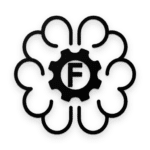1Sec Note – Floating Cloud Note (UNLOCKED) Apk
Images
Video
Description
• It’s really fast. As soon as the app opens, you are ready to take a note. There is no need to touch here and there. The keyboard is already ready for you. The robust auto-save function is keeping what you are typing.
• If you touch outside the edit window or press the home button, the window floats over other content. You can operate the game or movie under the note as it is.
• Quickly access notes from the Quick Settings tile and the top notification bar.
• You can pin up widgets on your home screen.
• Touch the floating window again to enter edit mode. The edit window is growing naturally as you note is getting longer. In the edit window, swipe left or right to navigate between notes. Swipe right to create a new note.
• Send notes directly to Dropbox, Google Drive, Google Sheets, OneNote or Evernote Clouds with a single button. It’s stored in the queue so you don’t have to worry about offline uploads.
• You can continuously attach a note to one file you specified in Google Drive. Files can also be shared by multiple people and updated together.
• Your data is portable: Export and import as a CSV.
Help translate 1secnote: http://editoy.oneskyapp.com/
Contributors : Alejandro Delgado for Spanish, Yuli Dionisov for Bulgarian, Ivica Jeđud for Croatian, heliosjuns for Vietnamese, SweetLion for German, Miyoshi.K for Japanese, HelperJK for Italian, serdalyildirim for Turkish.
What's new
ウィンドウ処理に関連するバグが修正されました。